

INSTITCH EMBROIDERY SOFTWARE
Are you looking for a very professional embroidery software
with a very friendly price? The Institch is just the one.

PROFESSIONAL
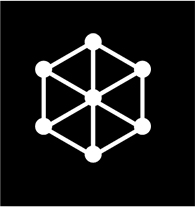
EXHAUSTIVE

EFFICIENT

USER-FRIENDLY
INSTITCH SOFTWARE
Are you looking for a very professional embroidery software with a very friendly price? The Institch is just the one.

PROFESSIONAL
Deeply meet your functional requirements
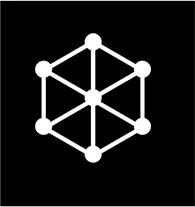
EXHAUSTIVE
All the functions you need can befound here

EFFICIENT
All the functions you need can befound here

USER-FRIENDLY
Give you the best use
experience
FUNCTION FEATURE
Explore the function features of Institch that will help you complete your
wonderful embroidery designs faster, better and more efficiently.
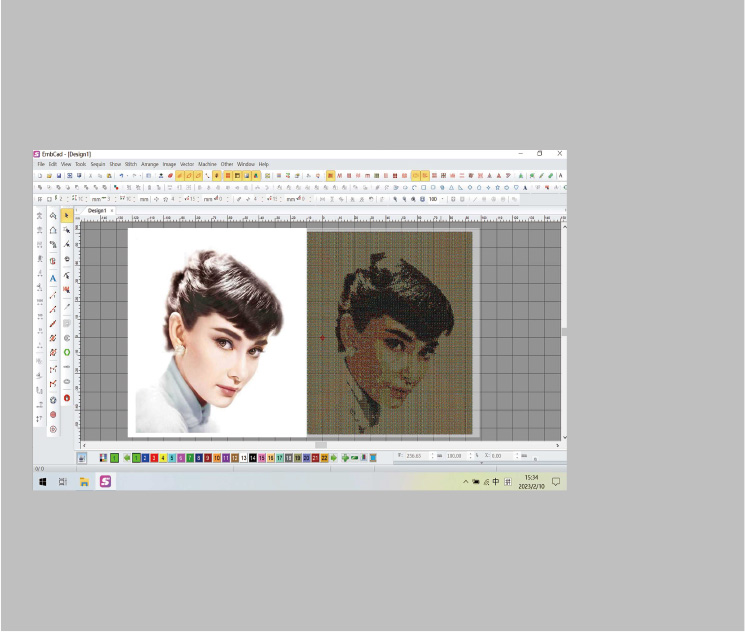
AUTO-DIGITIZING
1-click conversion of bitmap and vector art into embroidery. Institch will suggest the ideal colors, shapes, and sequencing.
You can create and edit vector graphics directly, and you can insert or paste vector graphics created in a third-party drawing package to use as a digital background.
With the photo embroidery function, you can generate embroidery objects in four colors from your image files in any format. For example, JPG, BMP, etc. You can set their cell size to adjust the stitch size of the generated embroidery object. In addition, you can set the contour split line to remove the background.
FUNCTION FEATURE
Explore the function features of Institch that will help you complete your wonderful embroidery designs faster, better and more efficiently.
AUTO-DIGITIZING
1-click conversion of bitmap and vector art into embroidery. Institch will suggest the ideal colors, shapes, and sequencing.
You can create and edit vector graphics directly, and you can insert or paste vector graphics created in a third-party drawing package to use as a digital background.
With the photo embroidery function, you can generate embroidery objects in four colors from your image files in any format. For example, JPG, BMP, etc. You can set their cell size to adjust the stitch size of the generated embroidery object. In addition, you can set the contour split line to remove the background.
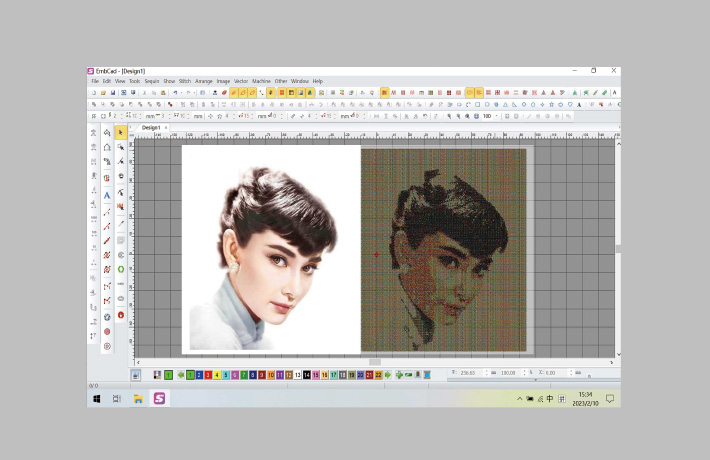
MANUAL-DIGITIZING
Manual digitizing is available. Institch software provides rich digital tools to save time and produces special effects and machine functions, such as: Manual single needle input, Flat needle input, Center input, Opposite side input, etc.
There are also many special input tools for digitizing circles, stars, and rings, as well as special methods for adding contour lines, filling in holes, and strengthening contours, which are convenient to use.
If your machine supports hole carving or sequin embroidery, you can also use Institch software to digitize these effects.
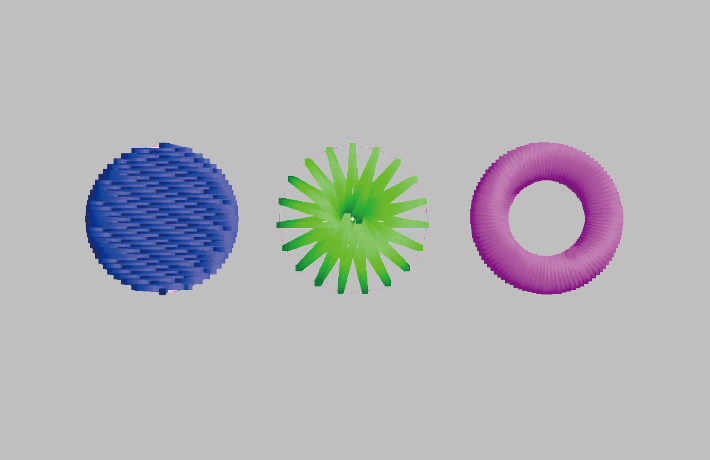
EMBROIDERY EDITING
When you have digitized your pattern design, you can modify it as a whole, editing it as a single object or a single stitch.
Institch software enables you to quickly add objects to pattern design by copying existing objects. It also allows you to combine pattern design by inserting the contents of one file into another.
By moving, scaling, and transforming objects in the pattern design, you can change their position, size, and orientation. Institch software also allows you to manually insert machine functions.
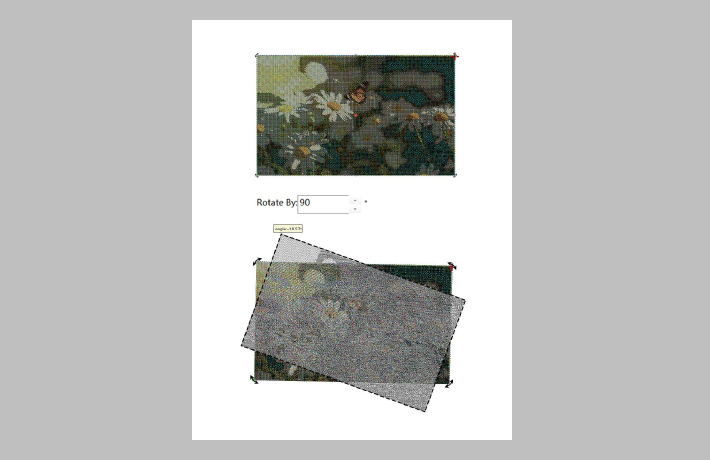
166 EMBROIDERY FONTS
With Institch, you can easily add and create your own text in your design.
166 professionally digitized fonts are offered by our experts for the very best quality embroidery lettering available today.
You can quickly and easily add special characters and symbols and then modify them directly on the screen. You can use formatting for text objects in the same way as word processors, including italic, bold, and left and right alignment. You can use horizontal, vertical, and curved baselines for your text objects. With Elastic Text you can also deform the shape of the text.
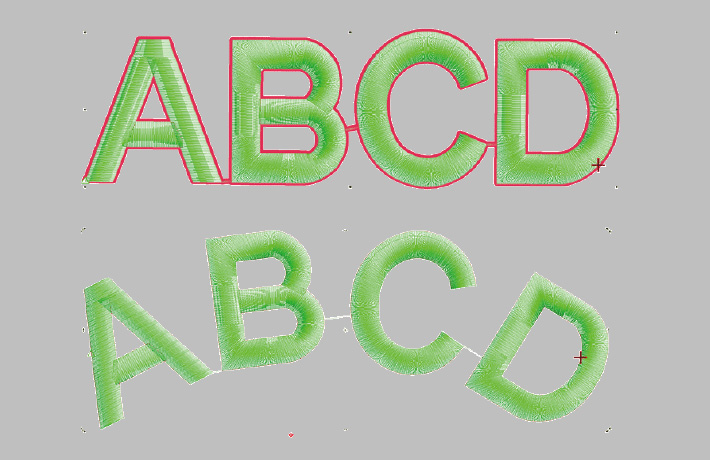
FLEXIBLE VIEWING
Institch software provides many ways to view pattern design.
You can display or hide object contour lines, stitch points, connecting lines, stitch angles, machine function symbols, and stitch itself. You can also shower hides selected colors.
You can zoom in on an area to see more details or view a single stitch. You can use grid lines to accurately align or size embroidered objects. You can move along the whole pattern design instead of scrolling, or quickly switch between the current screen and the previous screen.
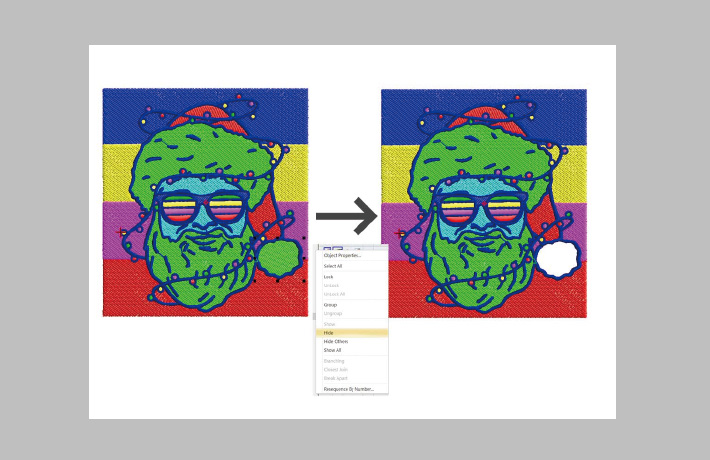
USER-FRIENDLY INTERFACE
Institch pattern design software attaches great importance to the humanization of the operation interface and functions.
We conducted a lot of research and invited experts and designers to improve the operation interface of the software several times, making the operation interface very friendly to users.
With Institch pattern design software, even if you are a novice, you can also be come an embroidery worker with high output. Just work with lnstitch and enjoy the convenience Institch brings you.
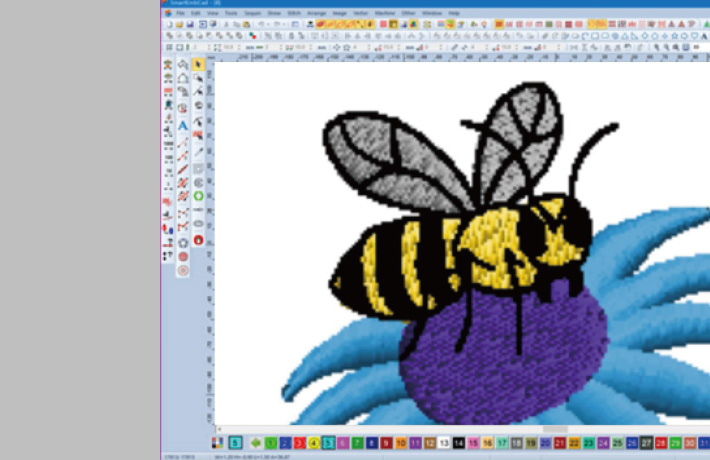
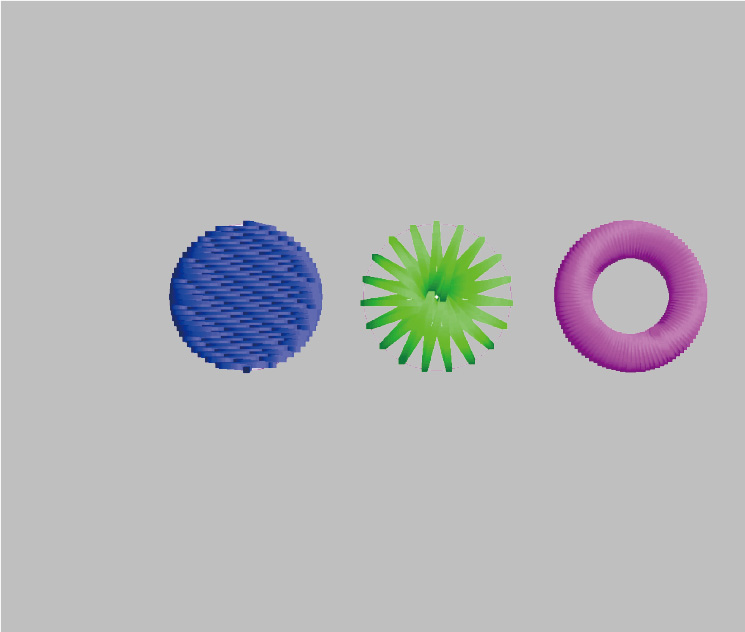
MANUAL-DIGITIZING
Manual digitizing is available. Institch software provides rich digital tools to save time and produces special effects and machine functions, such as: Manual single needle input, Flat needle input, Center input, Opposite side input, etc.
There are also many special input tools for digitizing circles, stars, and rings, as well as special methods for adding contour lines, filling in holes, and strengthening contours, which are convenient to use.
If your machine supports hole carving or sequin embroidery, you can also use Institch software to digitize these effects.
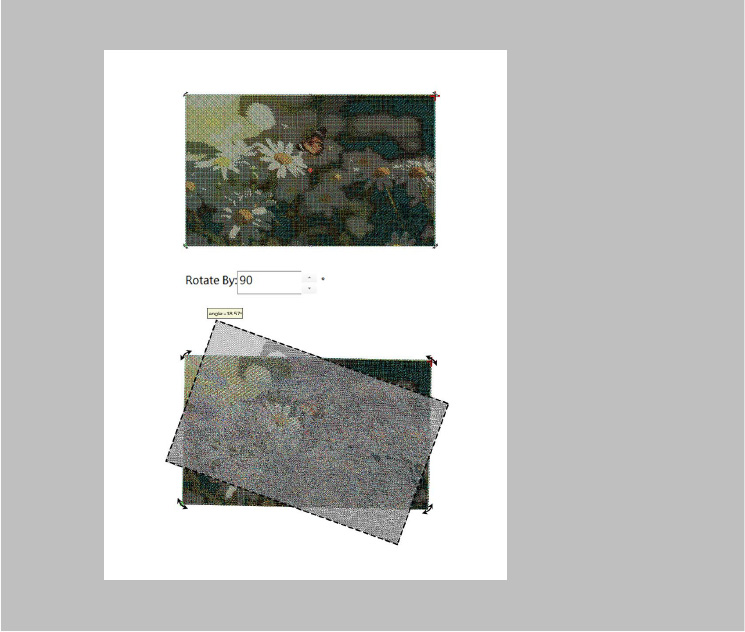
EMBROIDERY EDITING
When you have digitized your pattern design, you can modify it as a whole, editing it as a single object or a single stitch.
Institch software enables you to quickly add objects to pattern design by copying existing objects. It also allows you to combine pattern design by inserting the contents of one file into another.
By moving, scaling, and transforming objects in the pattern design, you can change their position, size, and orientation. Institch software also allows you to manually insert machine functions.
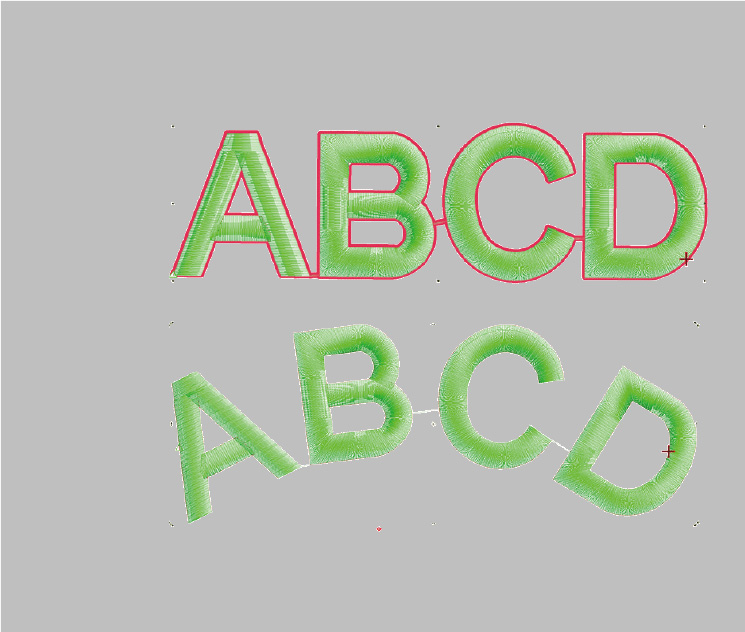
166 EMBROIDERY FONTS
With Institch, you can easily add and create your own text in your design.
166 professionally digitized fonts are offered by our experts for the very best quality embroidery lettering available today.
You can quickly and easily add special characters and symbols and then modify them directly on the screen. You can use formatting for text objects in the same way as word processors, including italic, bold, and left and right alignment. You can use horizontal, vertical, and curved baselines for your text objects. With Elastic Text you can also deform the shape of the text.
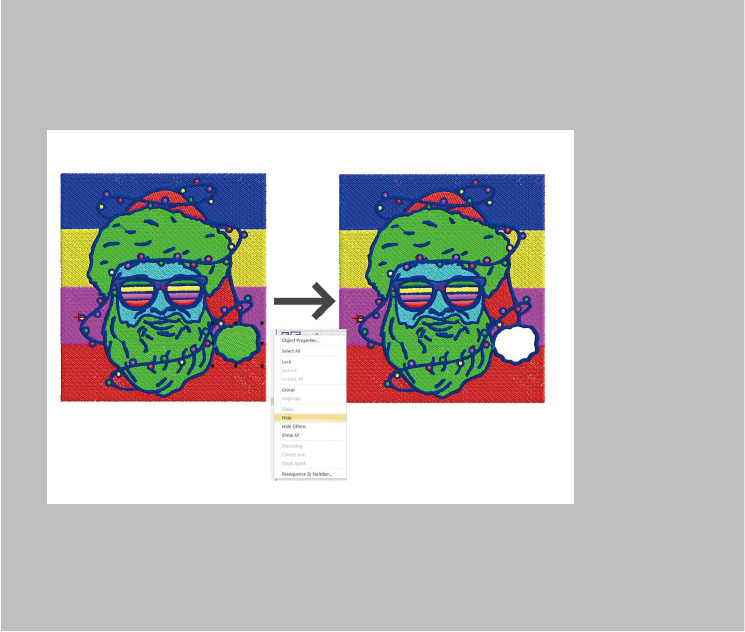
FLEXIBLE VIEWING
Institch software provides many ways to view pattern design.
You can display or hide object contour lines, stitch points, connecting lines, stitch angles, machine function symbols, and stitch itself. You can also shower hides selected colors.
You can zoom in on an area to see more details or view a single stitch. You can use grid lines to accurately align or size embroidered objects. You can move along the whole pattern design instead of scrolling, or quickly switch between the current screen and the previous screen.
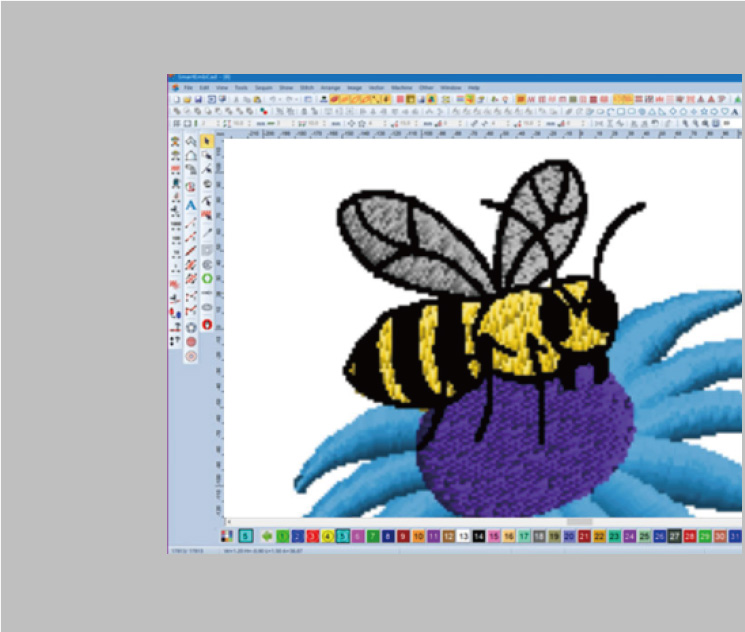
USER-FRIENDLY INTERFACE
Institch pattern design software attaches great importance to the humanization of the operation interface and functions.
We conducted a lot of research and invited experts and designers to improve the operation interface of the software several times, making the operation interface very friendly to users.
With Institch pattern design software, even if you are a novice, you can also be come an embroidery worker with high output. Just work with lnstitch and enjoy the convenience Institch brings you.
KNOW US!
CHOOSE US!
BE US!
Rely on BAi, Countless Embroidery Shops Start Their Embroidery Business From 0 To 1,
Becoming Shop Owners & Going on Benefits Journey.
KNOW US!
CHOOSE US!
BE US!
Rely on BAi, Countless Embroidery Shops Start Their Embroidery Business From 0 To 1,
Becoming Shop Owners & Going On Benefits Journey.
KNOW US! CHOOSE US! BE US!
Rely on BAi, Countless Embroidery Shops Start Their Embroidery Business From 0 To 1, Becoming Shop Owners & Going On Benefits Journey.
-1.png)