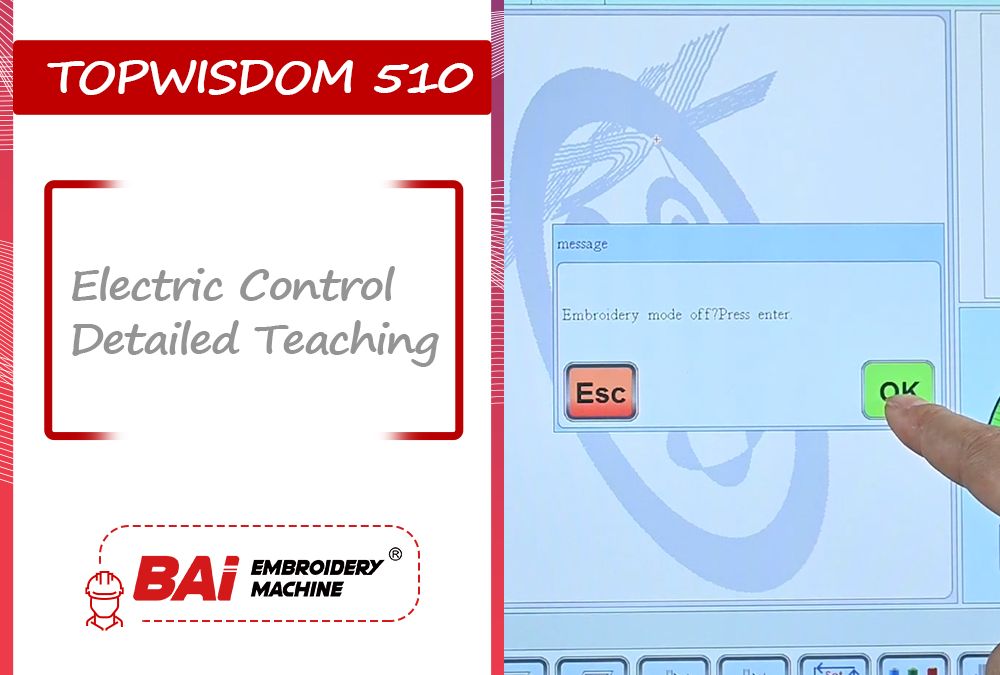How to thread your BAi Machine quickly?
2022-10-30
Pattern No. 2022102901
2022-11-21How to use the Topwisdom 510 operation system?
Hello, friends, welcome to BAi. If you just receive the BAi machine but don’t know how to operate the Topwisdom 510 electronic control system, then this article would give you some help.
For most embroiderers, the most frequently embroidered items are hats, T-shirts and flats. Today we will take these three kinds of embroidery as examples to introduce.
Part 1: Flat Embroidery
After getting ready for embroidery, operate the computer panel as follows:
Step 1: copy the patterns from USB
Step 2: choose embroidery pattern
Step 3: choose embroidery frame
Step 4: choose pattern direction
Next, move the frame, automatic positioning, and adjust the colors (according to your actual thread color)
Step 5: choose embroidery color
Step 6: start embroidery
Part 2: Hat Embroidery
After getting ready for embroidery, operate the computer panel as follows:
Step 1: choose embroidery hoop
Step 2: choose embroidery pattern
Step 3: choose pattern direction
Press “Edit” button enter embroidery status
Step 4: choose embroidery color
Step 5: adjust the embroidery position
Move the hoop
Step 6: start embroidery
Part 3: T-shirt Embroidery
After getting ready for embroidery, operate the computer panel as follows:
Step 1: choose embroidery pattern
Step 2: choose Embroidery hoop
Step 3: choose pattern direction
Press “Edit” button enter embroidery status
Step 4: choose embroidery color
Step 5: adjust the embroidery position
Move the hoop
Step 6: start embroidery
-1.png)