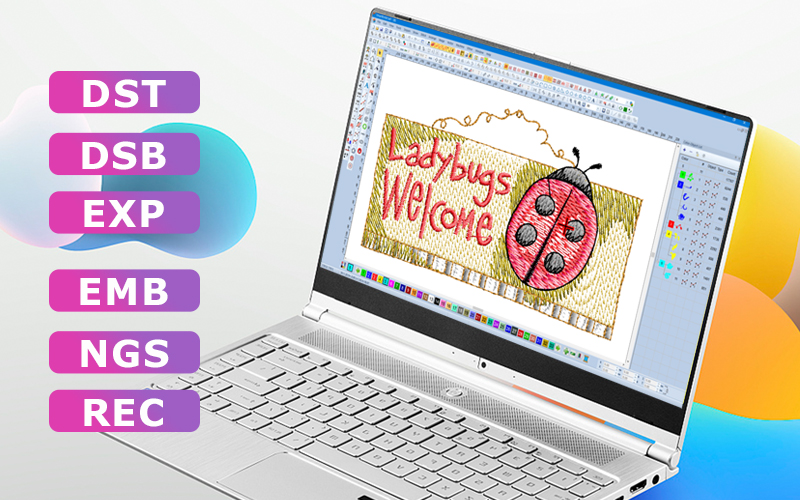Pattern 950018
2023-08-25
Something you must know about the Bird's Nest
2023-12-06EMBROIDERY TIPS
Understanding Embroidery File Formats with Ease
POSTED ON NOVEMBER 24th,2023 BY BAi
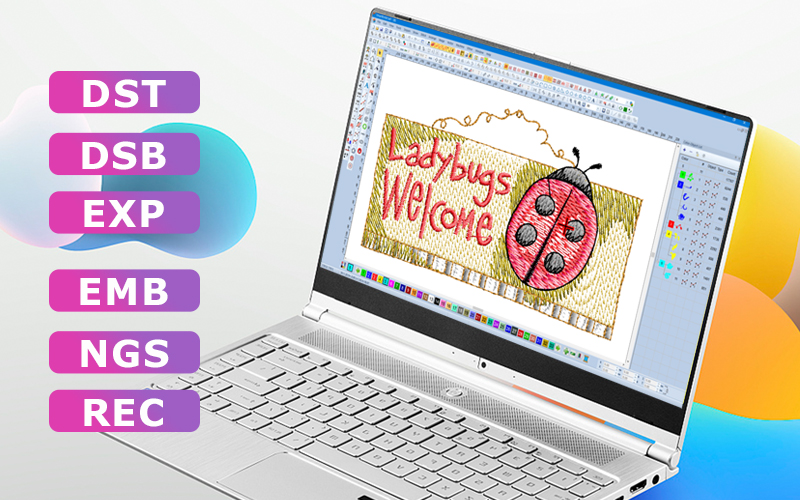
EMBROIDERY TIPS
Understanding Embroidery File Formats with Ease
POSTED ON NOVEMBER 24th,2023 BY BAi
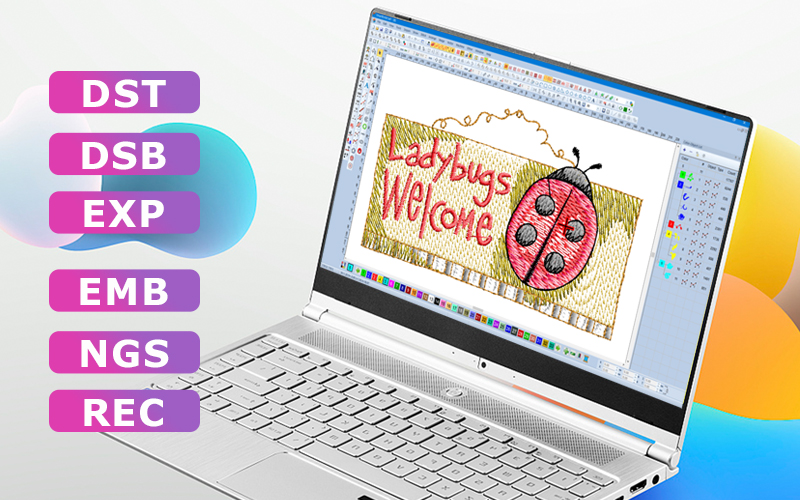
[cn-social-icon]
Hey friend! Do you not understand what an embroidery file format is, or are you confused about the various embroidery file formats? Today, our article will solve all your doubts about embroidery file format in one go. In order to make it easier for friends to find answers, we will expand the description in the form of questions and answers.
This article will answer the following questions:
OK, let's start.
1) What is an embroidery file
Before understanding the embroidery file format, let’s first understand what an embroidery file is.
The embroidery file (or pattern design file) is the basis for embroidery on the embroidery machine. Every step in the operation of the embroidery machine is related to the information content of the embroidery file. The structure of embroidery files directly affects the speed, efficiency, real-time and functional diversity of embroidery operations. The content of the embroidery file contains stitch data and some auxiliary information. The contents of embroidery files in different formats will be somewhat different.
2) What is the embroidery file format
When we edit embroidery files on embroidery design software, or import embroidery files to an embroidery machine for embroidery, we must let the embroidery design software or embroidery machine recognize and understand the contents of the embroidery files. This means that the embroidery file must speak a language that the embroidery design software or embroidery machine can understand. In other words, the content expression of the embroidery file must conform to the predefined specifications of the embroidery design software or embroidery machine. This standardized form of organizing file content is what we call the embroidery file format.
For example, when we use computers, we will encounter the following situations. If you want to use a Word document, you must use the doc or docx format for the file. If you want to use Photoshop, you must use the psd format for the file. If you want to open a video, you must use the mp4 format for the file. The principle of embroidery file format is similar to them.
3) Types of embroidery file formats

Generally speaking, embroidery file formats can be divided into two major types, one is machine file format (or embroidery format), and the other is software file format (or is called design format). The so-called machine file format is the file format used when importing embroidery files into the embroidery machine, or the file format that can be recognized by the electronic control of the embroidery machine. Common machine file formats include: DST, DSB, EXP, etc. The software file format is the file format used by embroidery pattern digitizing software to edit embroidery files. Common software file formats include: EMB, NGS, REC, etc.
Why are there two different types of embroidery file formats?
This is because the pattern design file is actually a graphics file in a special format, which contains a lot of information about the pattern, such as: graphic size, graphic color, relative position of each graphic, color changing sequence, etc. It also contains a lot of pattern making and editing information, such as: selected stitch type, stitch density, etc. In the embroidery pattern digitizing software, this information can be fully identified and processed. But when this information is imported into the embroidery machine, the embroidery machine cannot fully identify and process the information because its electronic control has limited information processing capabilities. In fact, the information contained in the embroidery file in the machine file format is converted by filtering and removing the digitizing information from the embroidery file in the software file format.
In what scenes are these two types of embroidery file formats used?
When we edit embroidery patterns on embroidery digitizing software, we should use the software file format. When we finish editing the pattern, we save the file in a software file format such as .EMB. The next time we open the file, we can continue to modify and edit the pattern. When we decide to import the embroidery pattern to the embroidery machine for embroidery, we should use the machine file format. After completing the pattern editing, we generate the pattern file into a machine file format such as .DST format, and then import the pattern file into the embroidery machine via USB or WIFI.
4 ) Common embroidery file formats
As mentioned above, embroidery files are divided into software file formats and machine file formats. The software file format is formulated by pattern digitizing software manufacturer, while the machine file format is formulated by the embroidery machine manufacturer. Almost every pattern digitizing software manufacturer and embroidery machine manufacturer has customized unique embroidery file formats for their products. When we use different pattern digitizing software and embroidery machines, we usually encounter different embroidery file formats.
Common software file formats:
.ngs------WingsXP design format
.vip-------Pfaff file, can be viewed by Embird
.emb-----Tajima, Wilcom, Barudan common design format
.mst------Lixiu Shuttle format, open with Richpeace
.rec------Open with Tianmu 5.2 software
Common machine file formats:
.DSB ------ Barudan commercial embroidery machine
.DST ------ Tajima commercial embroidery machine
.EXP ------ Melco commercial embroidery machine
.ZSK ------ ZSK commercial embroidery machine
.PES ------ Brother/ Babylock/ Bernina home embroidery sewing machine
.PEC ------ Brother/ Babylock home embroidery sewing machine
.PCS ------ Pfaff home embroidery sewing machine
.XXX ------ Singer home embroidery sewing machine
.JEF ------ Janome home embroidery sewing machine
.CSD ------ Poem/ Huskygram/ Singer home embroidery sewing machine
.SEW ------ Elna home embroidery sewing machine
.HUS ------ Viking home embroidery sewing machine
.ART ------ Bernina home embroidery sewing machine
5) Why are there so many types of embroidery file formats
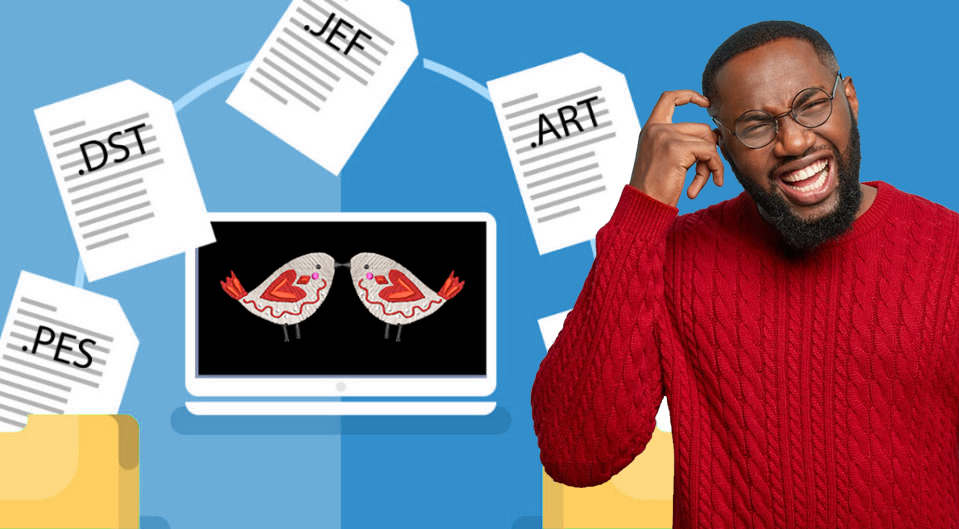
You may be wondering, why can't we just use one software file format and one machine file format? The reason is simple. This is done intentionally by various embroidery pattern digitizing software manufacturers and embroidery machine manufacturers. Each embroidery pattern digitizing software manufacturer and embroidery machine manufacturer wants to have its own unique embroidery file format. Yes, they don’t want their counterparts from other brands to use the same embroidery file format as their products. What are the benefits of doing this? It allows users who have used their own brand products to not easily change product brands.
You can imagine that if you have been using wilcom's embroidery pattern digitizing software, you will definitely accumulate a large number of .emb format embroidery files over a long period of time. When you decide to switch to WingsXP software for embroidery pattern design, you will find that those embroidery files in .emb format you accumulated before are no longer of use because you simply cannot open them with WingsXP software. Then, you would easily give up on the idea of changing pattern digitizing software, right? Or when you want to change your embroidery machine brand from Tajima to ZSK, you will find that a large number of embroidery patterns in .DST format you have accumulated before cannot be used on ZSK embroidery machines. Those embroidery patterns may make you unable to part with them, and eventually you will easily give up on changing your embroidery machine brand. This situation is very common. Those embroidery pattern digitizing software manufacturers and embroidery machine manufacturers simply use the embroidery file format to make their old users become their loyal customers.
6) Convert one embroidery file format to another
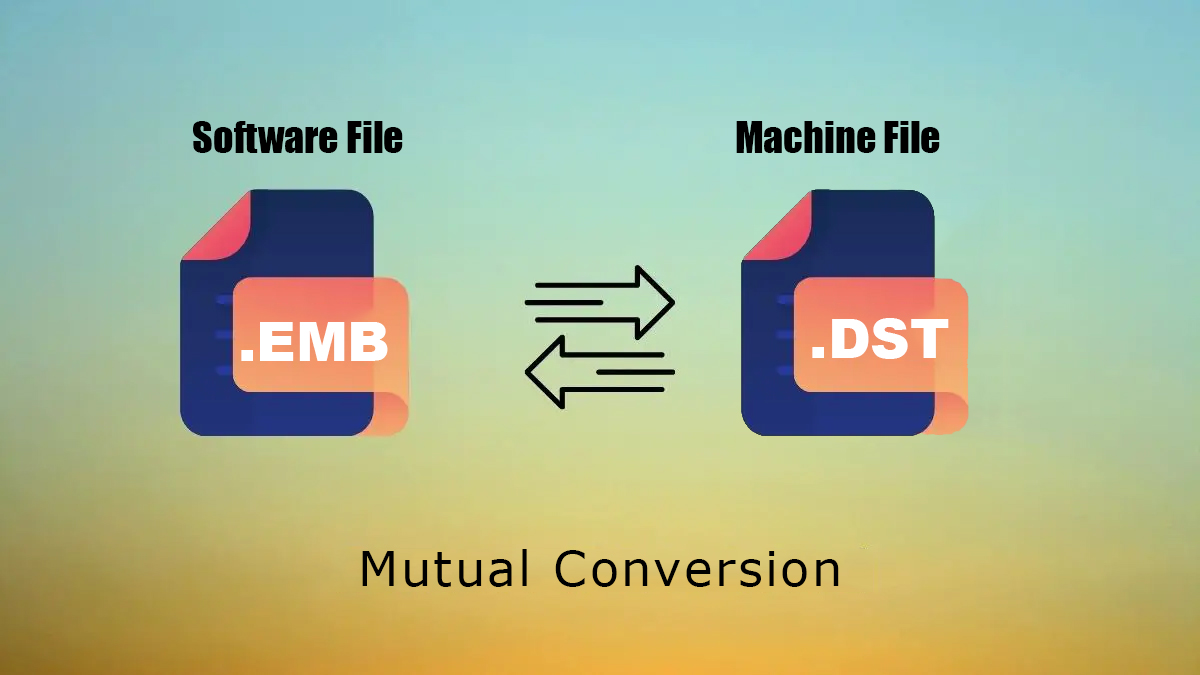
This problem corresponds to four situations, which are:
1. Convert from a software file format to a machine file format.
2. Convert from a machine file format to a software file format.
3. Convert from one software file format to another software file format.
4. Convert from one machine file format to another machine file format.
Firstly, let's take a look at the first situation: converting a software file format to a certain machine file format.
In fact, this is a very common practice. As we mentioned above, embroidery files in machine file format are converted from software file format embroidery files that filter out pattern digitizing information. When we edit an embroidery pattern on the digitizing software, our final step is to generate an embroidery file in a machine file format that can be used on a certain brand of embroidery machine. This is a process of forward converting the embroidery file format.
Next, let's take a look at the second situation: converting from a machine file format to a software file format.
This process is often referred to as reverse conversion, and users who perform this operation often want to modify their embroidery design. In most cases, you can do this, but we do not recommend it because in some cases it can cause pattern deformation or prevent reverse conversion at all.
As mentioned in the previous chapter of this article, the information content in the embroidery file in machine file format is a deleted version of the embroidery file in software file format. The "deletion" here mainly refers to the deletion of editing information for pattern digitizing. When we perform reverse conversion, the editing information in the pattern read by the software is automatically recognized and added by the stitch recognition processor in the pattern digitizing software. In most cases, this editing information is accurate, but there are also cases where it is inaccurate or unrecognized. Another issue is that it may cause the pattern to deform twice, which is very important for fine patterns and curved patterns with ribbons.
Therefore, if you want to modify the design of your patterns, it is best to find a way to find the software embroidery file corresponding to your pattern, and then make pattern modifications on it.
Then, let's talk about the third situation: converting one software file format to another.
The previous chapter in this article mentioned why there are so many types of embroidery file formats. Perhaps you still remember the answer, which is that various embroidery digitizing software manufacturers want to increase the cost of customers replacing embroidery software. So, you can definitely imagine that no digitizing software manufacturer provides the function of converting software file formats. This is normal, right?
Finally, let's take a look at the fourth situation: converting one machine file format to another.
It is obvious that the user performing this operation wants to change the embroidery machine brand, or after finding an embroidery pattern suitable for other brands of embroidery machines, they want to apply this embroidery pattern to their own embroidery machine. The same conclusion as reverse conversion is that in most cases, you can do this, but we do not recommend doing so. The reason is the same, as the converted pattern may experience some deformation, or in some cases, you may not be able to successfully convert at all.
Alright, after talking so much, everyone should have a certain understanding of the embroidery file format. If you have any further questions, you can leave us a message and we will carefully answer them for you. In the next article, we will introduce various embroidery software to you.
-1.png)